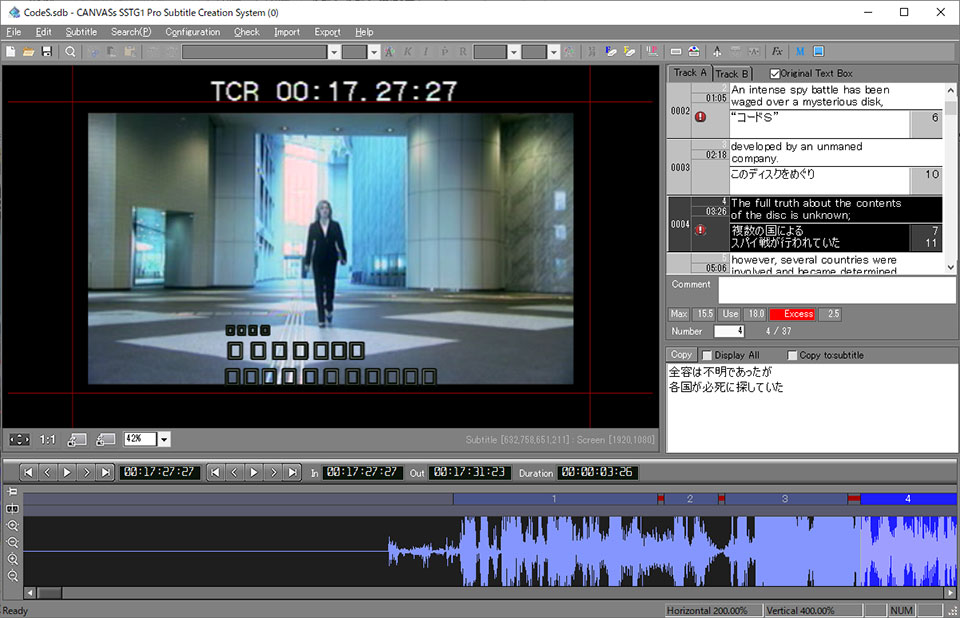2019年1月24日(木曜日)
Though I entered subtitles with Japanese characters (あ・い・う…), it is displayed like □□□ on the video window.
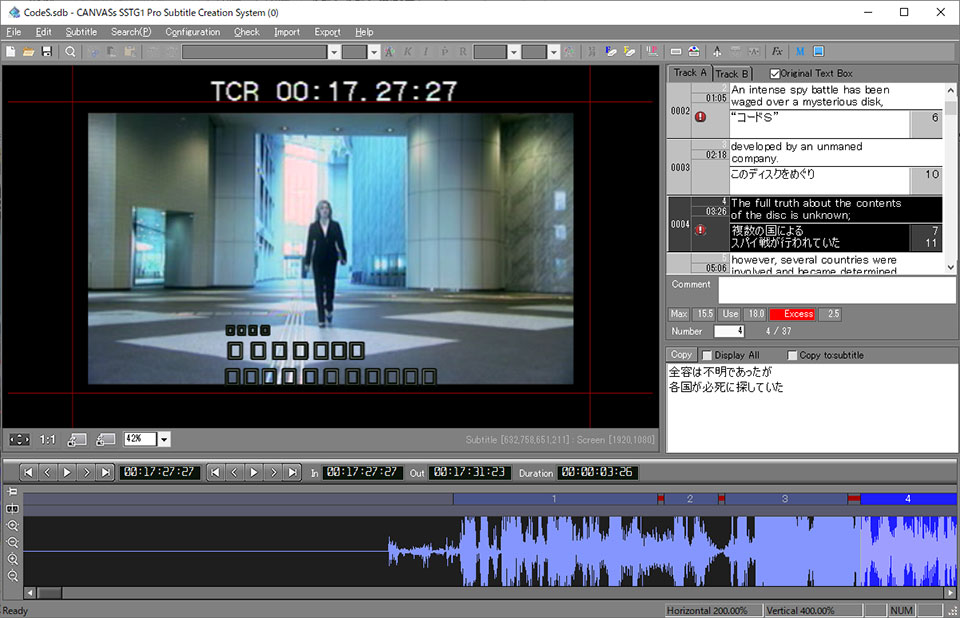
Please proceed the following steps.
- Open the project file which has corrupted characters.
- Go to [Configuration], choose [Configure Format].
- [Format] dialog box will be displayed. Choose [Text] tub and change Font Name to [MSゴシック] or any other fonts that support Japanese.