

![]()
SSTG1Pro is a software application for creating and editing subtitle data including text, timing and effect. It is used widely from freelance translators to major Productions.
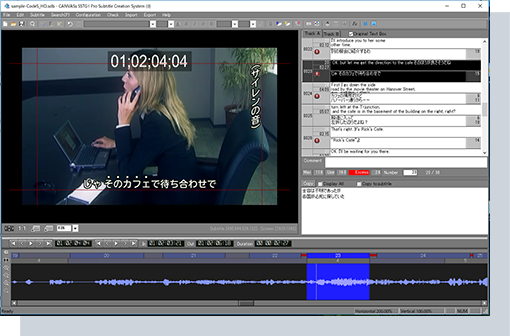
Using only one interface to do various tasks like spotting, subtitling, and applying special effects, Italics, font, positioning, putting ruby alongside Chinese characters, emphasized marks “Bouten”, etc., and then confirming your data on the screen as subtitles, you are able to create a very high level screen translation by using SSTG1Pro.
Because the data files are so small, they can be sent by email.
If you use other optional functions, you may be able to transform the data into various data formats including DVD subtitle (Tiff), Blu-ray subtitle (PNG), DCP (XML), Advanced Authoring Format (aaf), etc.
Also, you can transform the data into Lambda CAP or NETFLIX CAP.
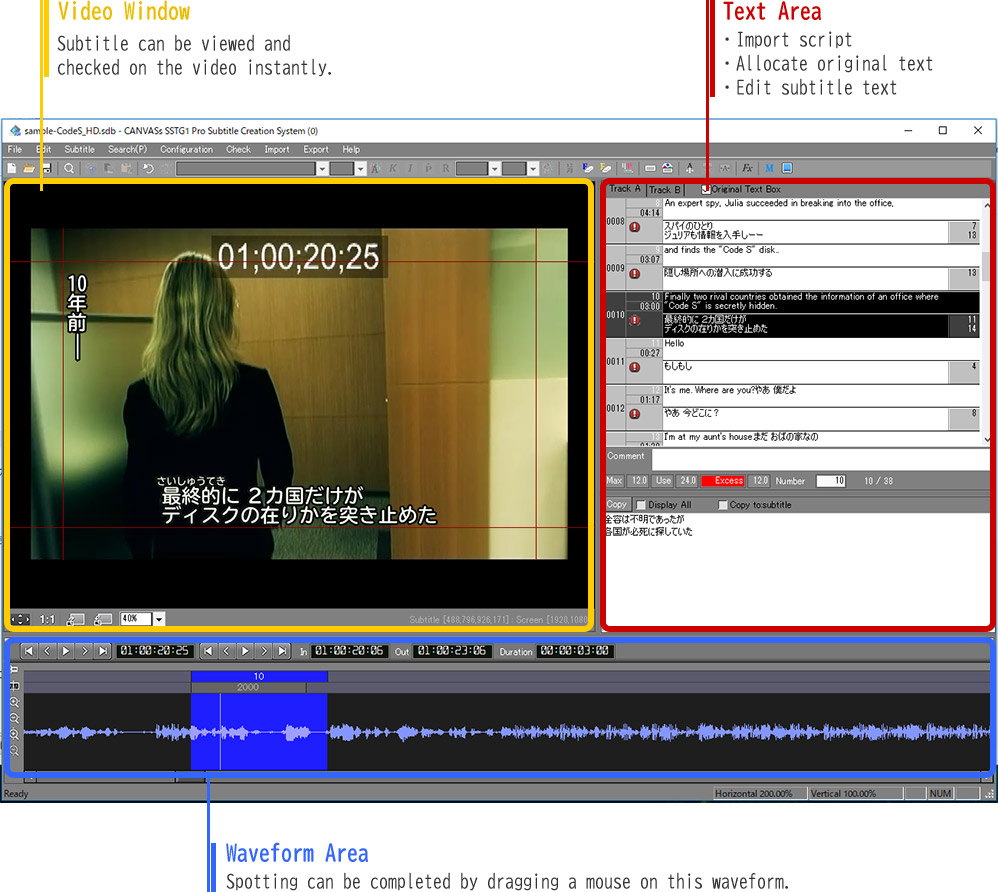
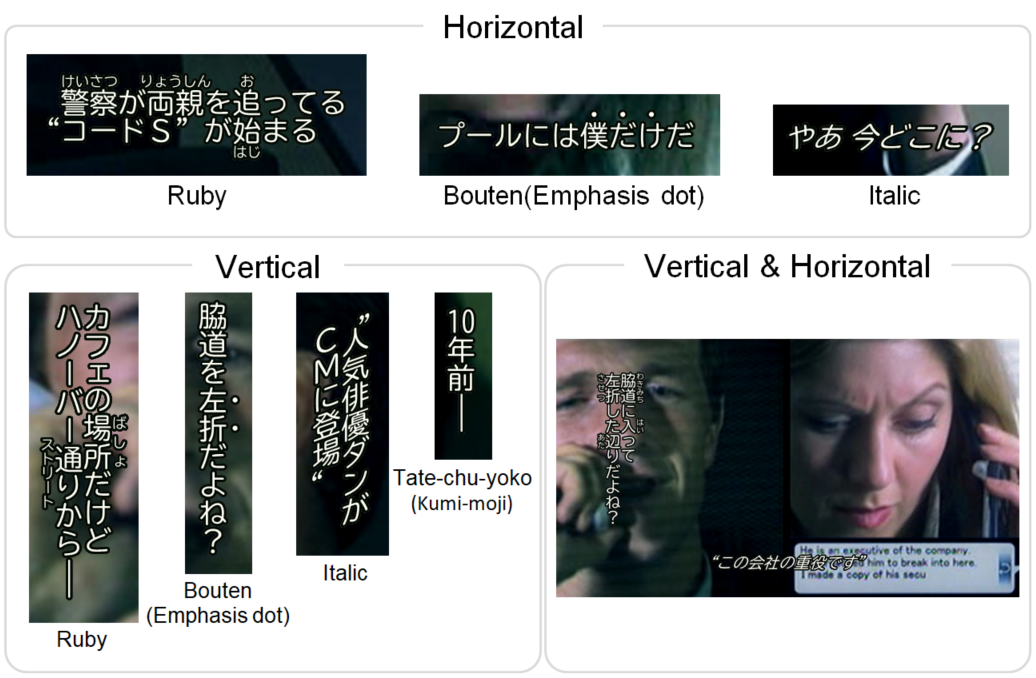
| SSTG1Pro New purchase | ¥300,000 |
|---|
| SSTG1Pro Annual Maintenance fee | Support in English | ¥44,800 |
|---|---|---|
| Support in Japanese | ¥34,800 free for the first year |
Our support service in English for SSTG1Pro is e-mail based, and we reply your e-mail within the business hours. Please note that the support fee in English will come up just after you purchase it.
| Options | Price List |
|---|
| Basic Edit Functions |
|
||||||||||||||||||||||||||||||||
|---|---|---|---|---|---|---|---|---|---|---|---|---|---|---|---|---|---|---|---|---|---|---|---|---|---|---|---|---|---|---|---|---|---|
| Edit Option *paid option |
|
||||||||||||||||||||||||||||||||
| Data Import Options *paid option |
|
||||||||||||||||||||||||||||||||
| Data Export Options *paid option |
|
||||||||||||||||||||||||||||||||
| Supported video format |
|
| New playback mode | SSTG1 mode | |
|---|---|---|
| OS | Windows 8.1/10/11(English/Japanese) * Not compatible with Mac OS/ARM-based Windows. |
Windows 8.1/10/11(English/Japanese) * Not compatible with Mac OS/ARM-based Windows. |
| Display | Resolution of at least 1366×768 | Resolution of at least 1024 x 768 |
| CPU | At least Intel Core i5 (*1) | At least Intel Core 2 Duo |
| HDD free space | At least 10GB | At least 2GB * A storage area for materials such as video is necessary apart from this. |
| Memory | At least 4GB At least 8GB for Windows10 |
At least 4GB At least 8GB for Windows10 |
| Note |
|
|
To customers who are considering a new PC purchase
We recommend you to purchase a PC with specifications compatible with the new playback mode.
| MPEG1 | ||
|---|---|---|
| Video | ||
| 1 | Width * Height | 352×240 |
| 2 | Frame rate | 29.97fps / 23.98fps / 25.00fps / 24.00fps |
| 3 | Display aspect ratio | 4:3 |
| 4 | Bit rate | 1000~1150kbps |
| 5 | Bit rate mode | CBR |
| Audio | ||
| 6 | Codec | mpeg1-Layer2 |
| 7 | Bit rate | 224kbps |
| 8 | Bit rate mode | CBR |
| MP4 | ||
|---|---|---|
| Video | ||
| 1 | Codec | h.264 |
| 2 | Width * Height | 720×480(4:3)、720×409(16:9)~1280×720 |
| 3 | Frame rate | 29.97fps / 23.98fps / 25.00fps / 24.00fps |
| 4 | Display aspect ratio | 4:3 / 16:9 |
| 5 | Pixel aspect ratio | 1:0.9(In case the display aspect ratio is 4:3) 1:1 (In case the display aspect ratio is 16:9) |
| 6 | Bit rate | 1Mbps~3Mbps |
| 7 | Bit rate mpde | CBR |
| Audio | ||
| 8 | Codec | AAC |
| 9 | Bit rate | 128kbps~224kbps |
| 10 | Bit rate | CBR |
It is not available to open commercial-release DVD / Blu-ray video with SSTG1Pro.
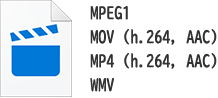
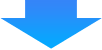
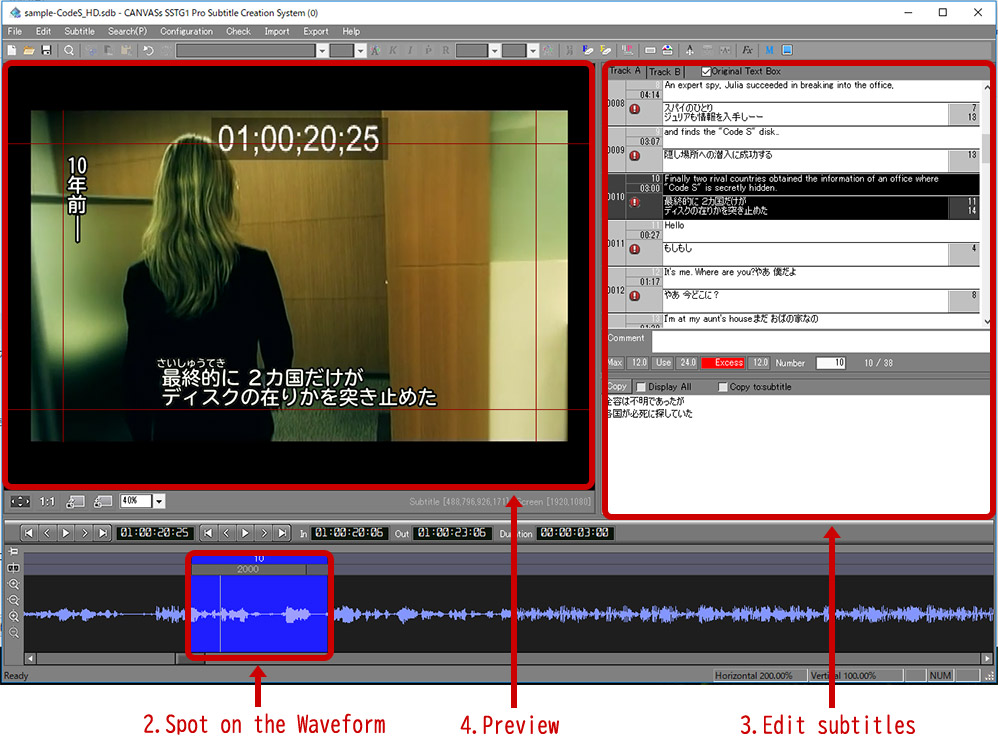
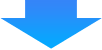
 5. Save as a project file(.sdb)
5. Save as a project file(.sdb)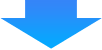
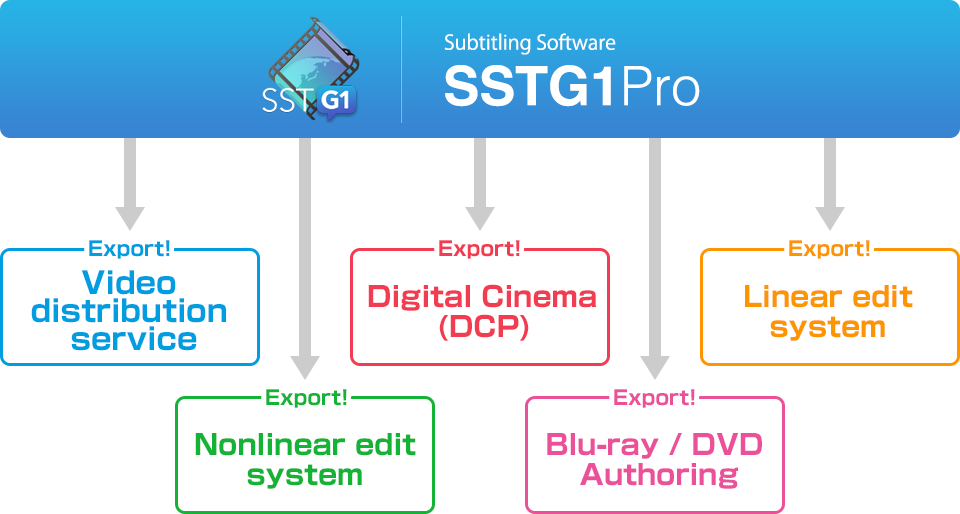
Please contact us from the inquiry form.
SSTG1Pro is the software to create subtitle files. To create video files with subtitles, you need to import the subtitle files to video editing software such as Premiere, Final Cut Pro, and EDIUS etc to mix.
To export subtitle files for use of other software, you will need to purchase options.
Please let us know your uses for the subtitle files, or which video editing software you are using, so that I will be able to understand about your situation.
You can download the product installer from our website, but it needs the USB key (Dongle) to start the software.
We will send it by EMS. Postage is paid by the customers.
In case of purchase it from abroad, please pay in advance in Japanese yen by bank transfer. Also, please burden bank transfer fee at your expense.